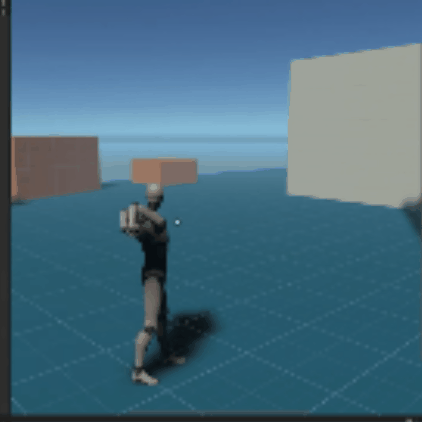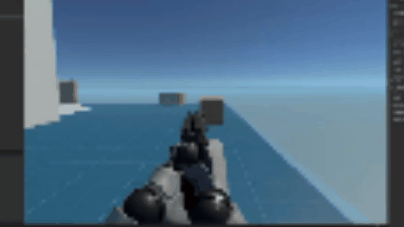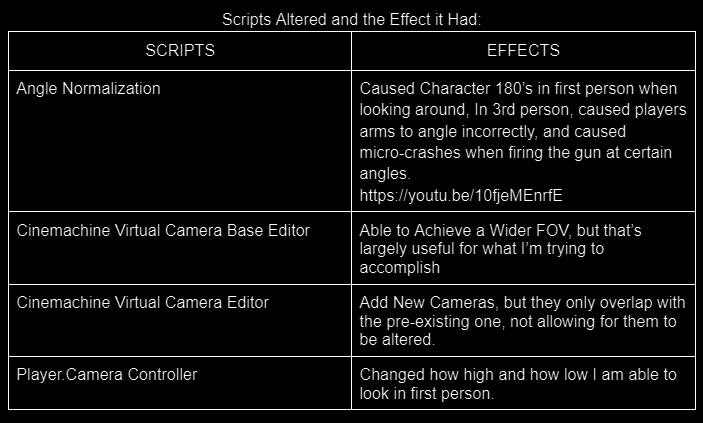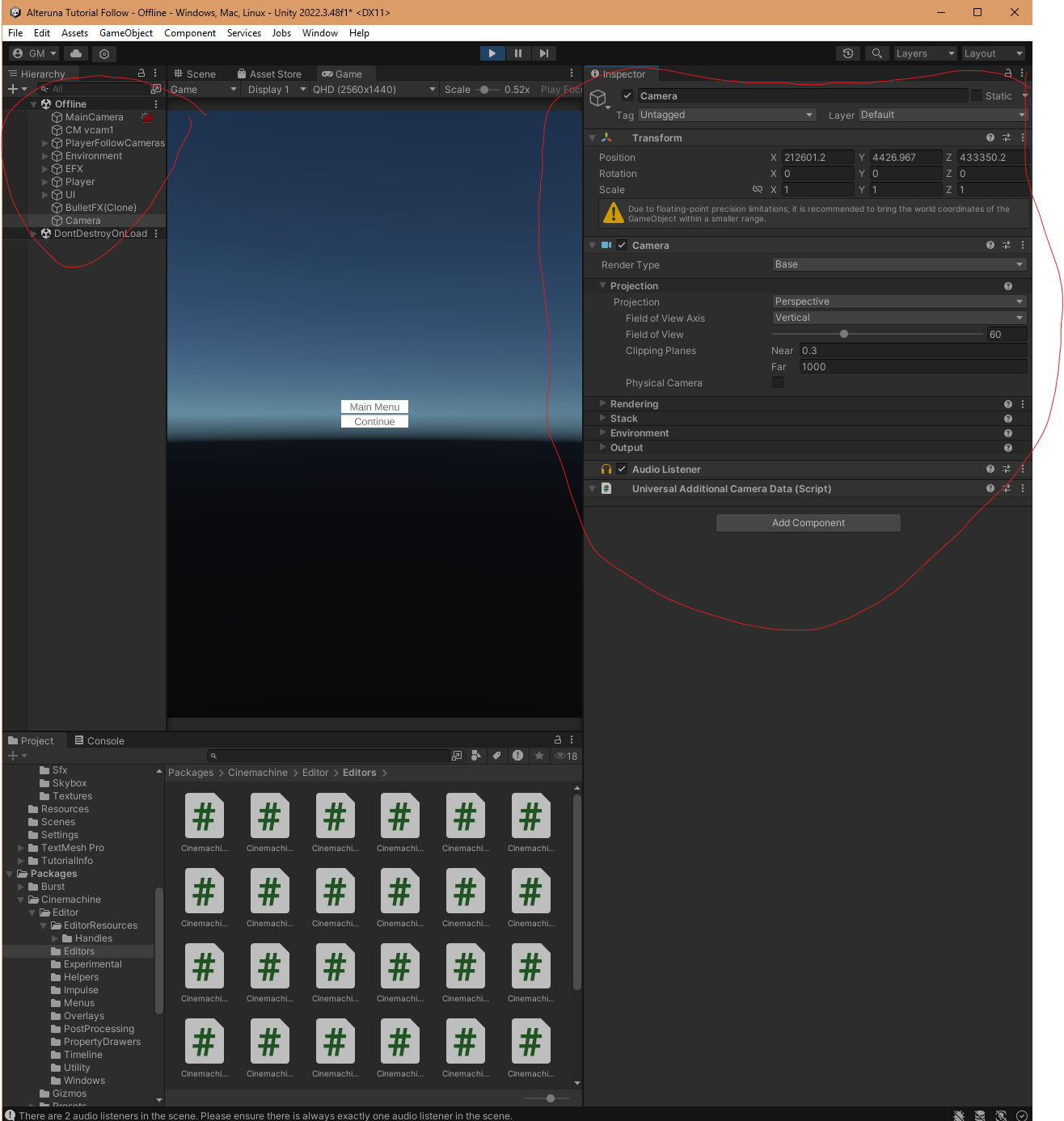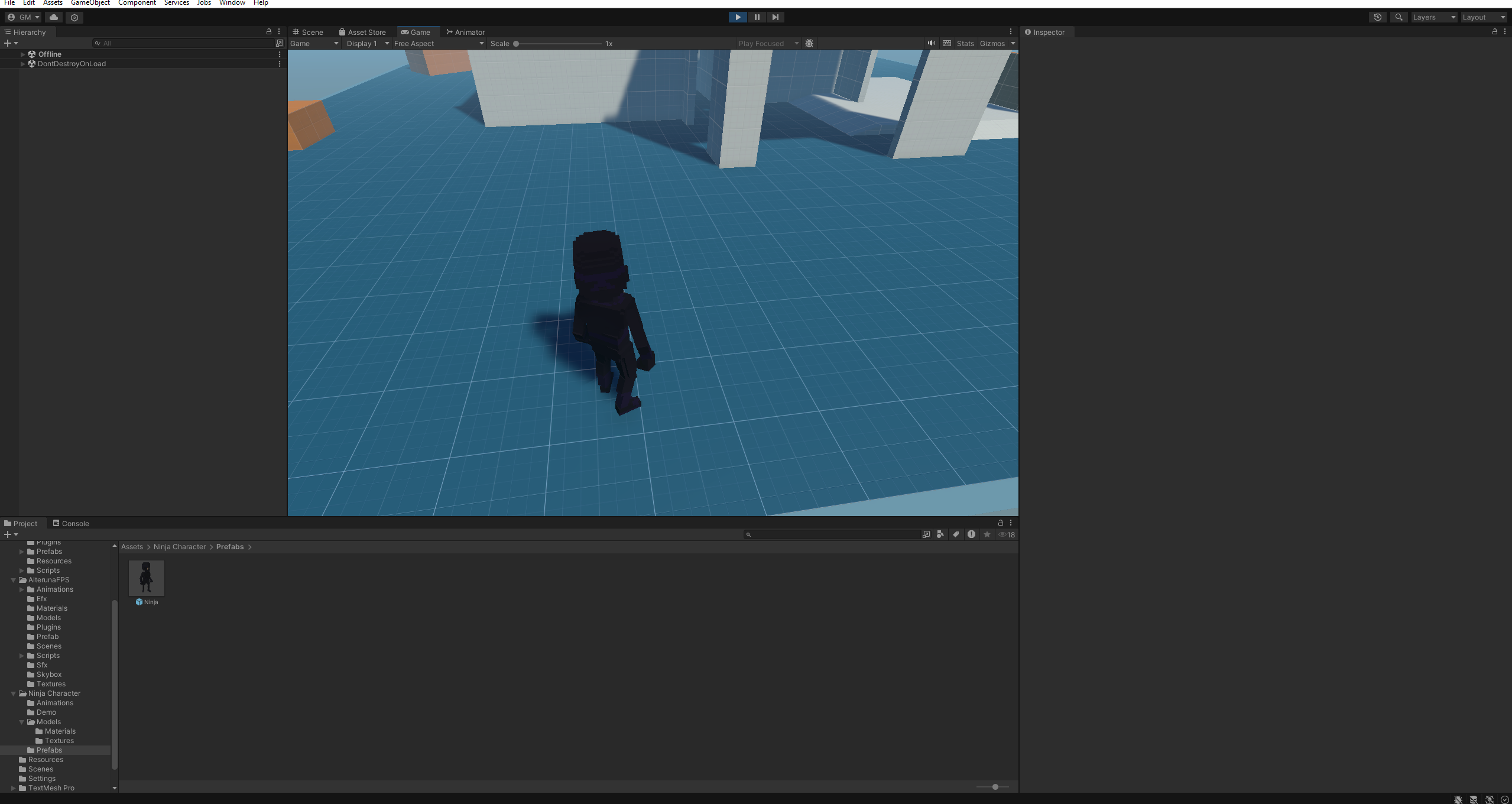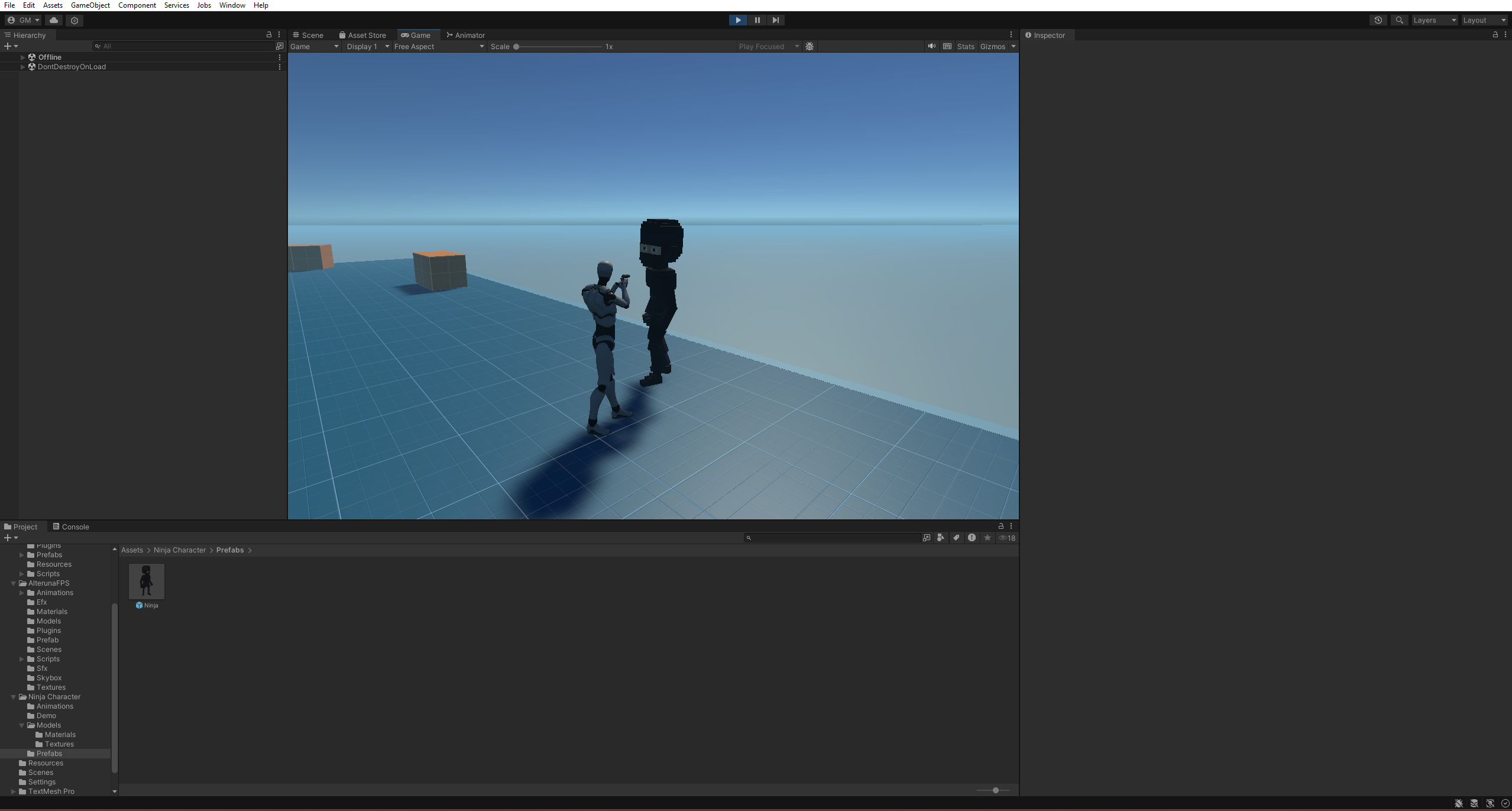About My Project
The concept of this game involves constant switching between two perspectives: a first-person perspective like Call of Duty and an altered third-person perspective (emulating 2D), similar to platforming games like Mario.
This game I worked on was built on the Alteruna FPS game template, in the Unity game Engine.