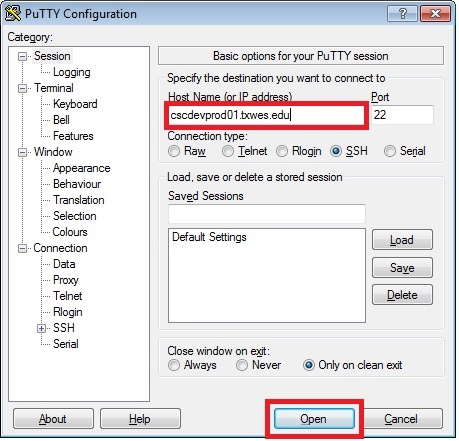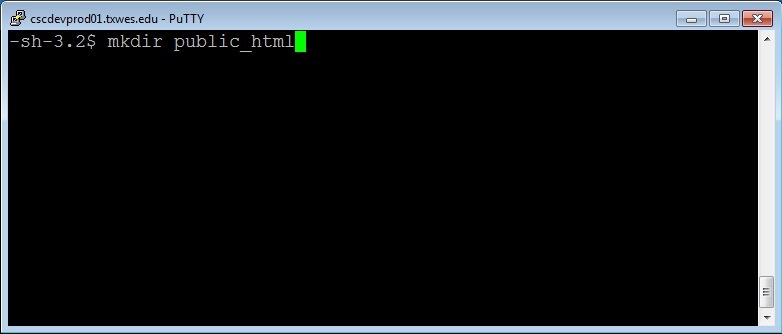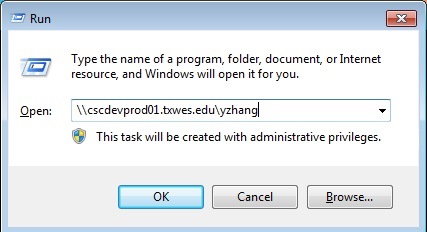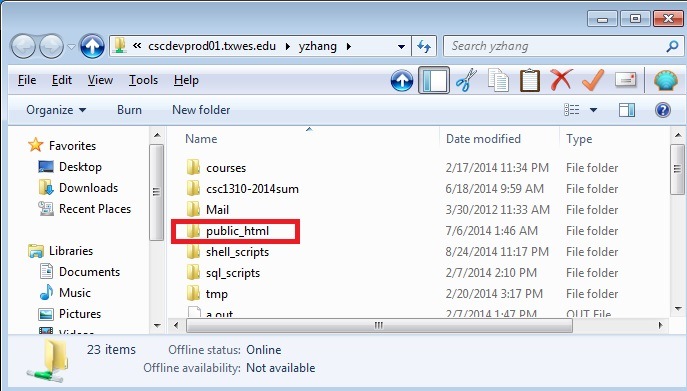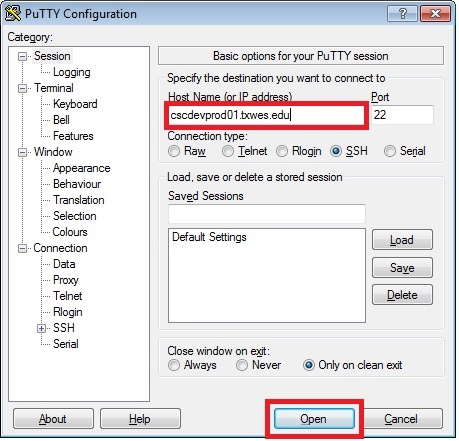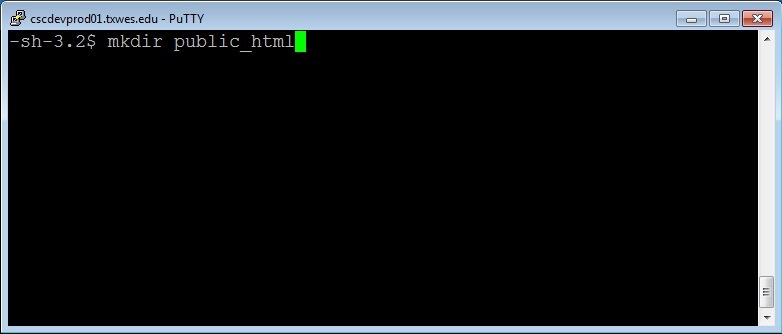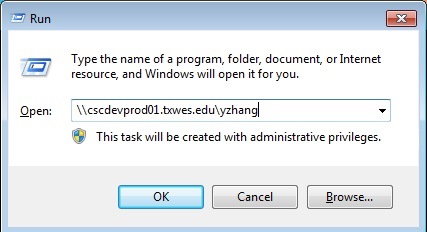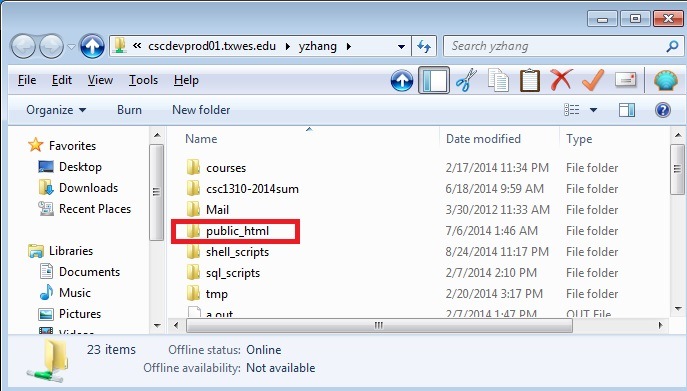Steps to publishing web pages to a remote server (Samba method)
By Yukong Zhang
- The following method works only on campus. To access from off-campus, you need to learn ftp method.
- Use the software Putty to log in cscdevprod01.txwes.edu
(For detailed instructions, refer to the pdf handout on the course website)
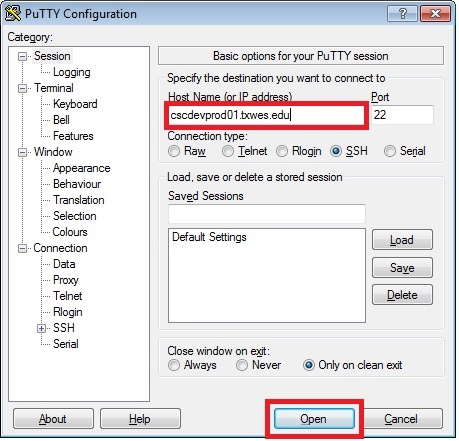
- Once you log in the cscdevprod01 server, use command "mkdir public_html" to create a web directory (folder).
All your web pages will be published to this folder. To quit the Putty window, type command "exit."
Also, you need to change your password using command "passwd"
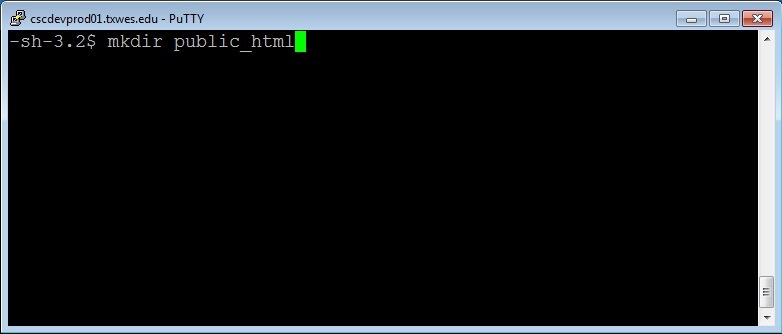
- See the instructor to set up Samba server password.
- Create (prepare) a web page named as index.html on your local computer.
- Open a Run window (hold the Windows Logo key and press R) and then type \\cscdevprod01.txwes.edu\yourusername to open a Windows Explorer window (For detailed instructions, see the pdf handout on the course website).
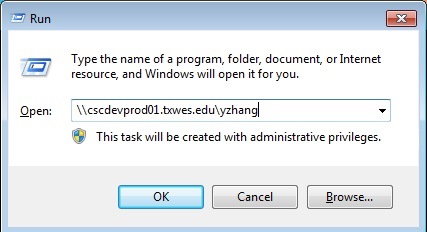
If a login window pops up, just type your user name and password.

- You should see a Windows Explorer window coming out. It shows files and folders in your home directory on the remote server (cscdevprod01).
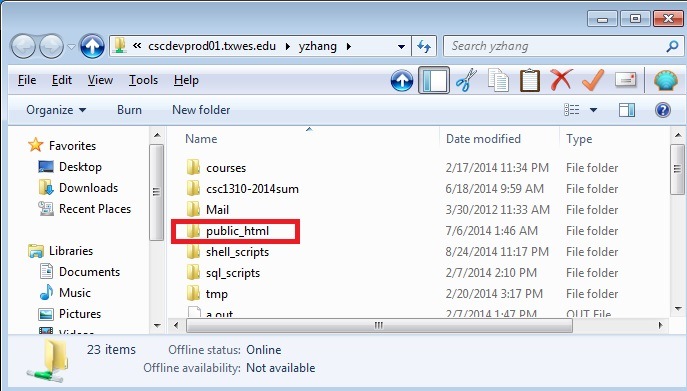
- Now you drag and drop files between your computer and the remote server.