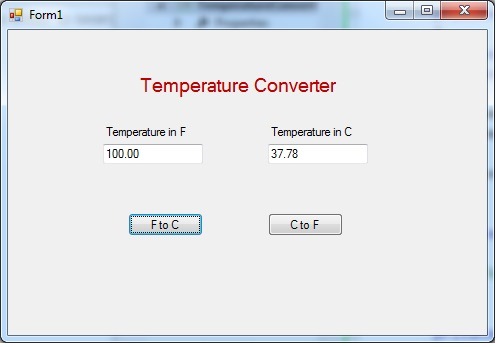Example: Temperature Converter
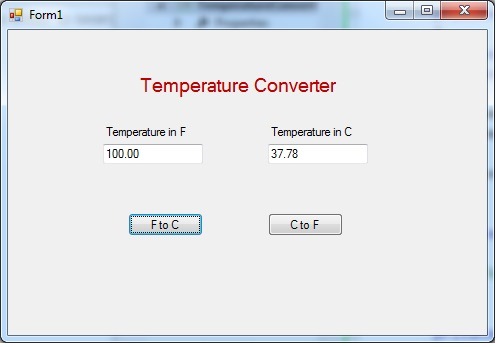
using System;
using System.Collections.Generic;
using System.ComponentModel;
using System.Data;
using System.Drawing;
using System.Linq;
using System.Text;
using System.Threading.Tasks;
using System.Windows.Forms;
namespace TemperatureConverterVS2012
{
public partial class Form1 : Form
{
public Form1()
{
InitializeComponent();
}
//Convert from Fahrenheit to Celsius
private void button1_Click(object sender, EventArgs e)
{
double tempC = 0;
double tempF = 0;
tempF = Convert.ToDouble(textBox1.Text);
tempC = 5.0 / 9.0 * (tempF - 32);
textBox2.Text = tempC.ToString("0.00");
}
//Convert from Celsius to Fahrenheit
private void button2_Click(object sender, EventArgs e)
{
double tempC = 0;
double tempF = 0;
tempC = Convert.ToDouble(textBox2.Text);
tempF = 9.0 / 5.0 * tempC + 32;
textBox1.Text = tempF.ToString("0.00");
}
private void textBox1_TextChanged(object sender, EventArgs e)
{
//button1_Click(sender, e);
}
private void textBox2_TextChanged(object sender, EventArgs e)
{
//button2_Click(sender, e);
}
}
}
Example: Vacation Planner
In this example, more graphical controls are used, such as calendars, dropdown menus
and radio buttons.
Tips of Form Design:
- Use MonthCalendar control from toolbox for calendars
- Use ComboBox control from toolbox for dropdown menus
- Use Items in the Properties Window to add choices for a ComboBox. Note that
the first choice (option) in the menu corresponds to integer value of zero.
- Use RadioButton control from toolbox for radio buttons
- Use GroupBox control under Containers category from toolbox to group radio buttons so that
the radio buttons inside the GroupBox are cohesive as a single "family" and have mutual exclusive behavior,
that is, only one radio button is selected at a time.
- Use PictureBox control from toolbox for pictures.
- Use Label control from toolbox to display calculation results.
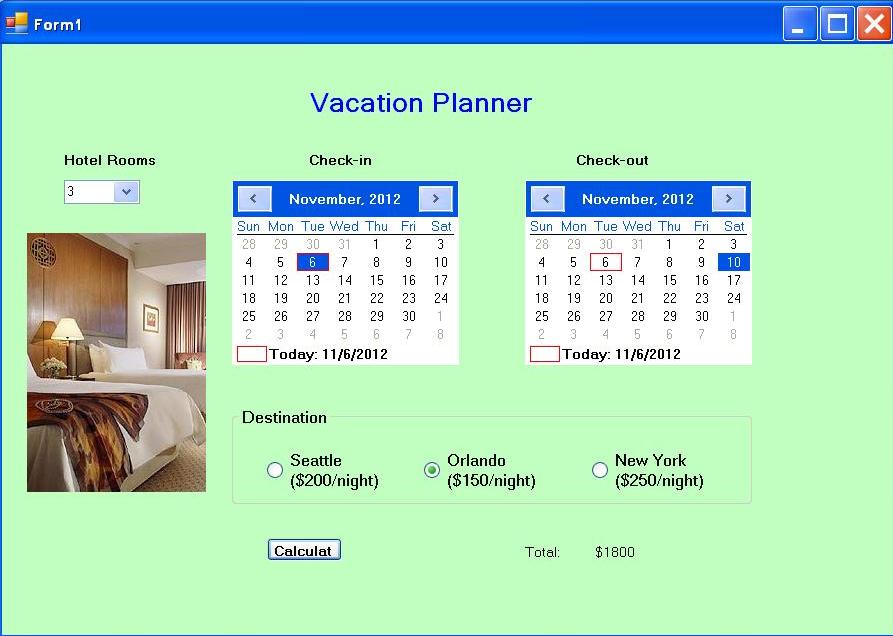
Code Behind in C#
public Form1()
{
InitializeComponent();
//Set the number of rooms to zero and the first city selected
comboBox1.SelectedIndex = 0;
radioButton1.Checked = true;
}
private void button1_Click(object sender, EventArgs e)
{
//Declarations of variables
int rooms;
int nights;
double rate;
double total;
DateTime checkin;
DateTime checkout;
TimeSpan duration;
//Get the number of rooms booked
rooms = comboBox1.SelectedIndex;
//Get arrival and departure dates
checkin = monthCalendar1.SelectionStart;
checkout = monthCalendar2.SelectionStart;
//Calculate the number of days to stay in
duration = checkout - checkin;
nights = duration.Days;
if (nights <= 0)
MessageBox.Show("Departure date should be later than arrival date");
//Determine the room rates based on the cities
if (radioButton1.Checked == true)
rate = 200.0;
else if (radioButton2.Checked == true)
rate = 150.0;
else
rate = 250.0;
//Calculate the total costs
total = rate * rooms * nights;
//Display the total costs in the text box
label6.Text = "$" + total.ToString();
}